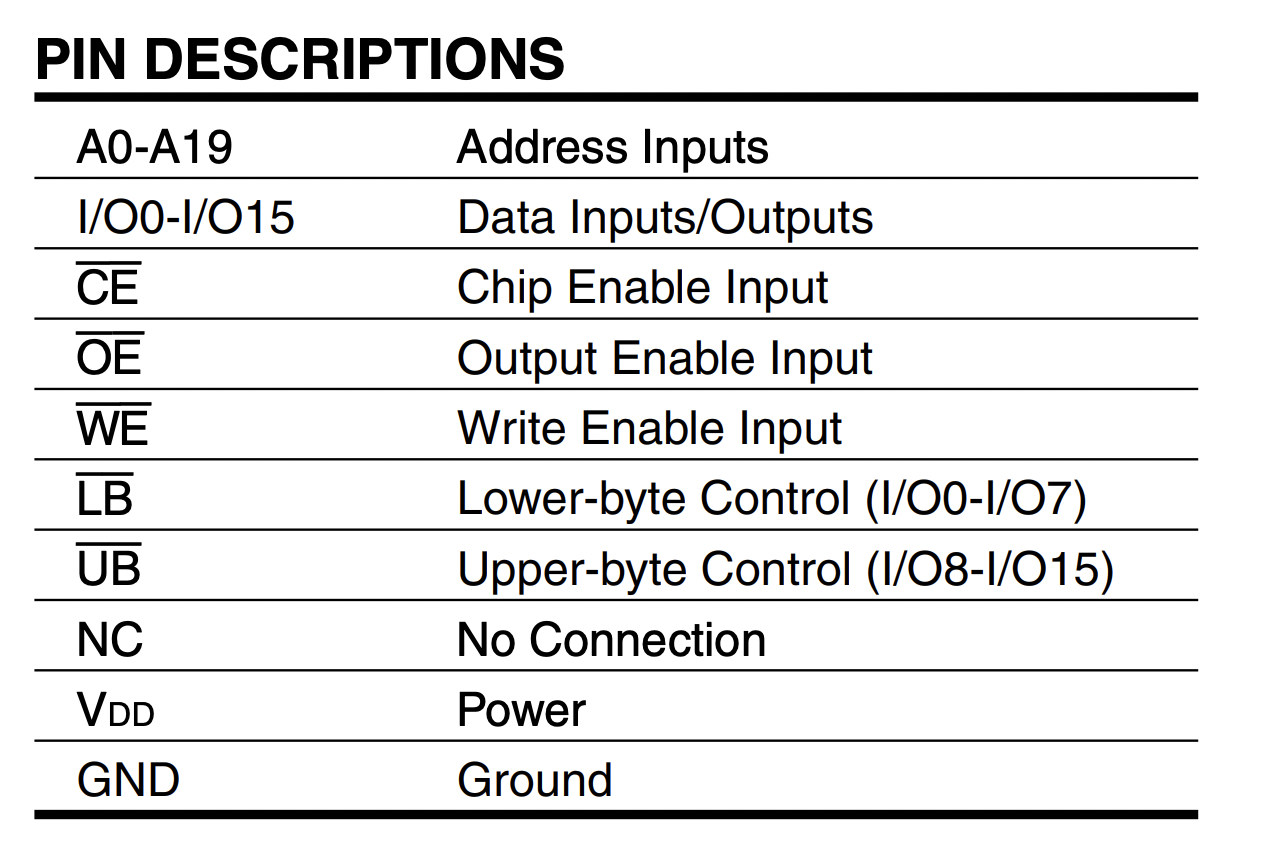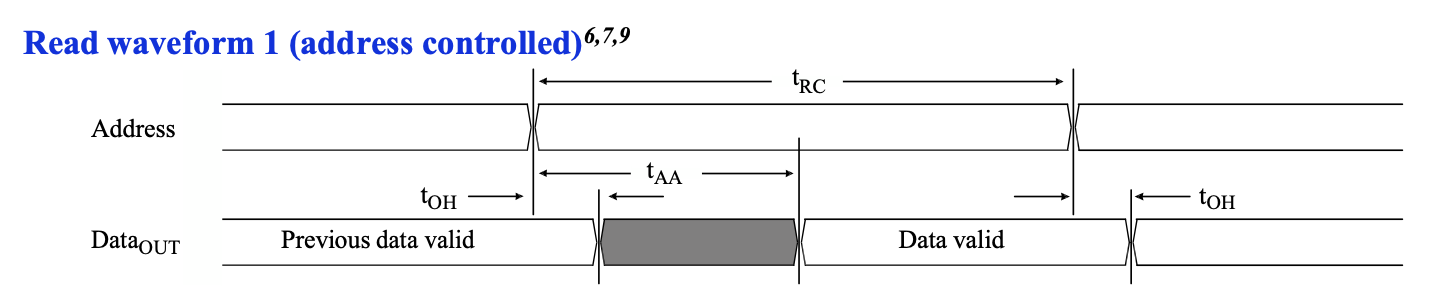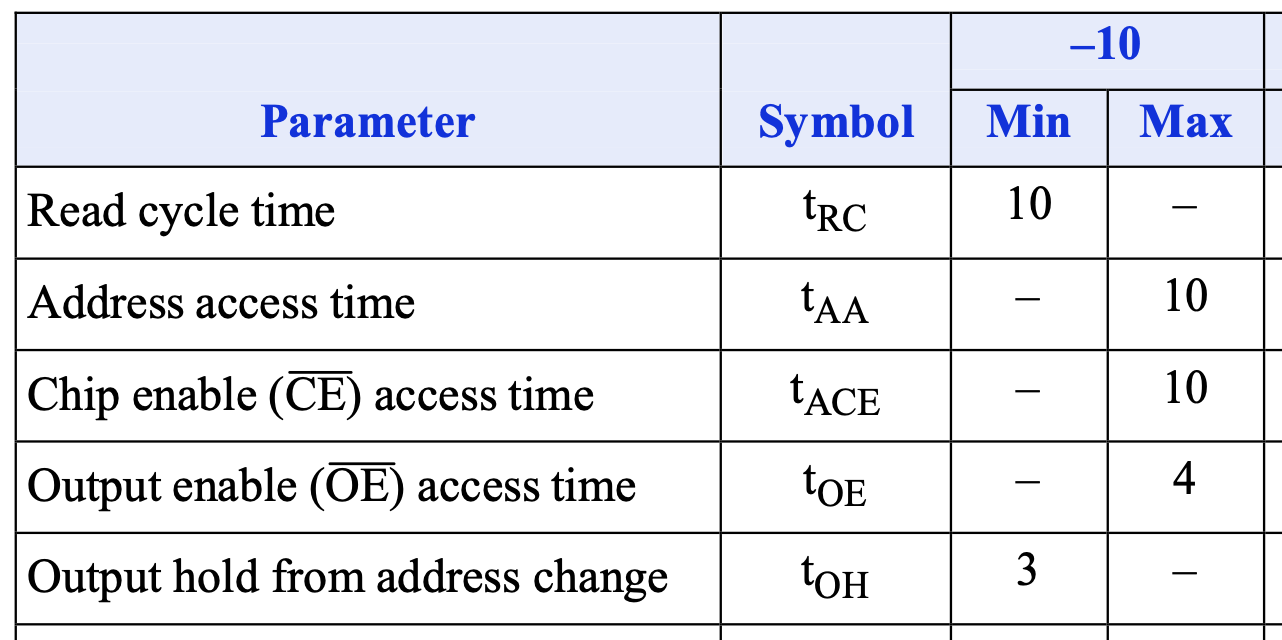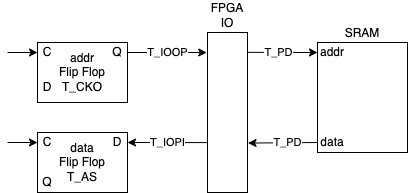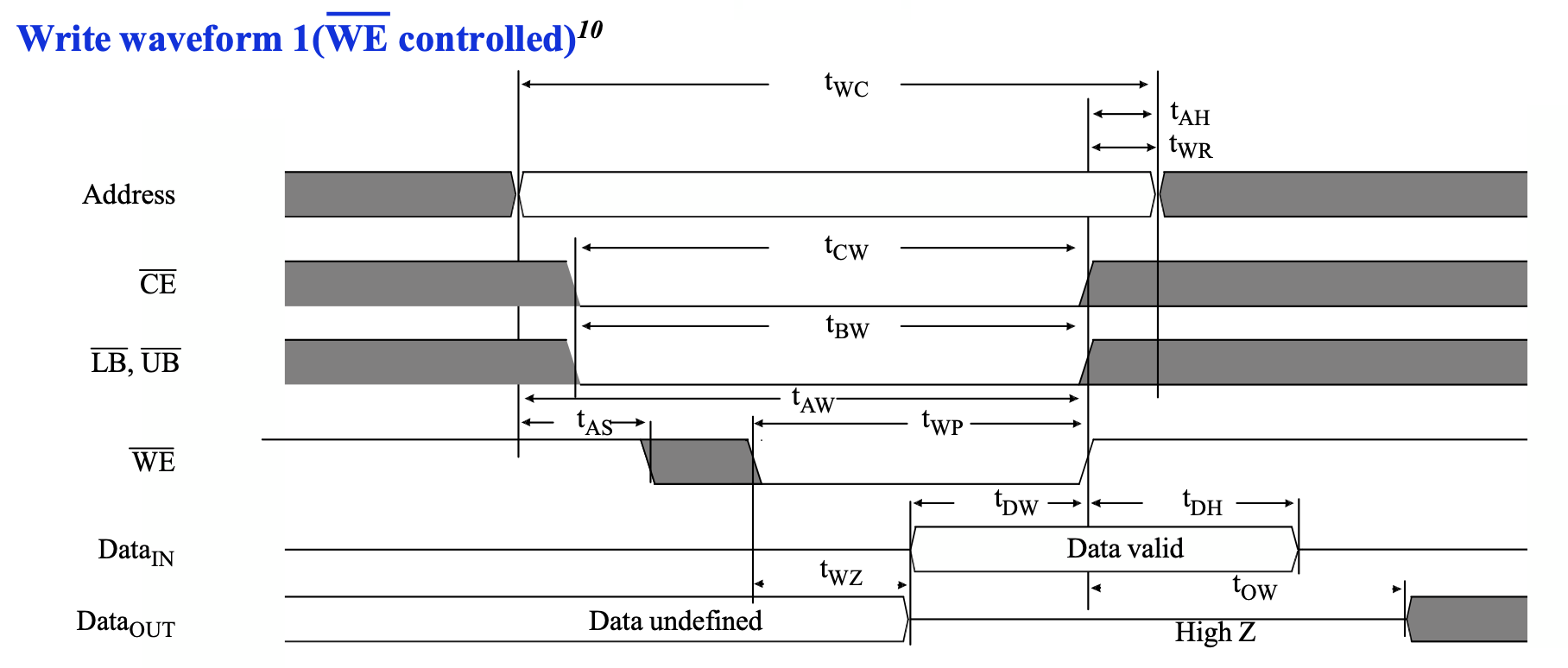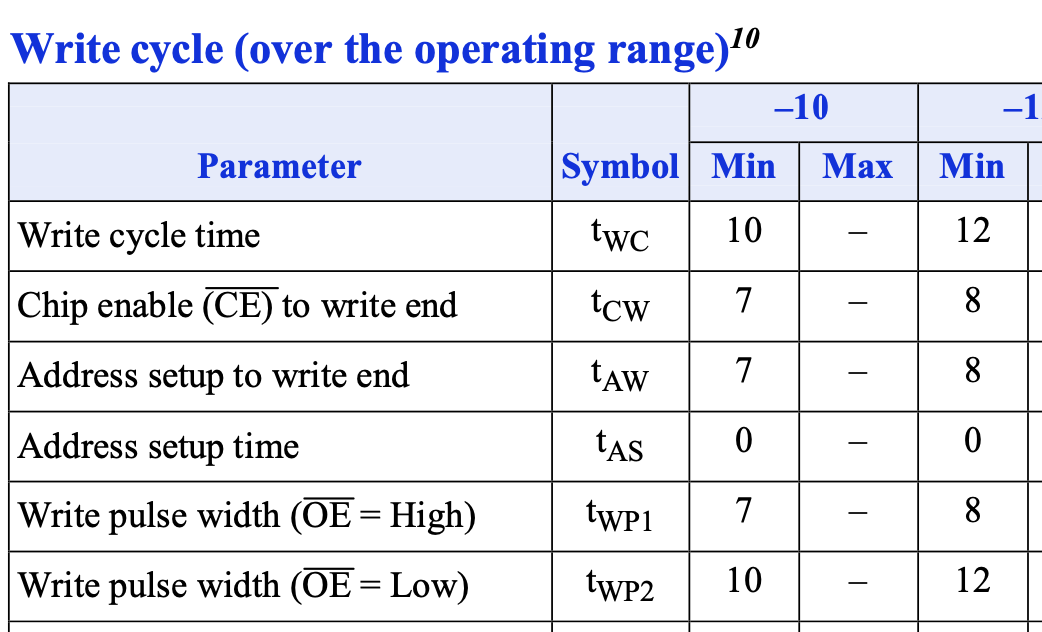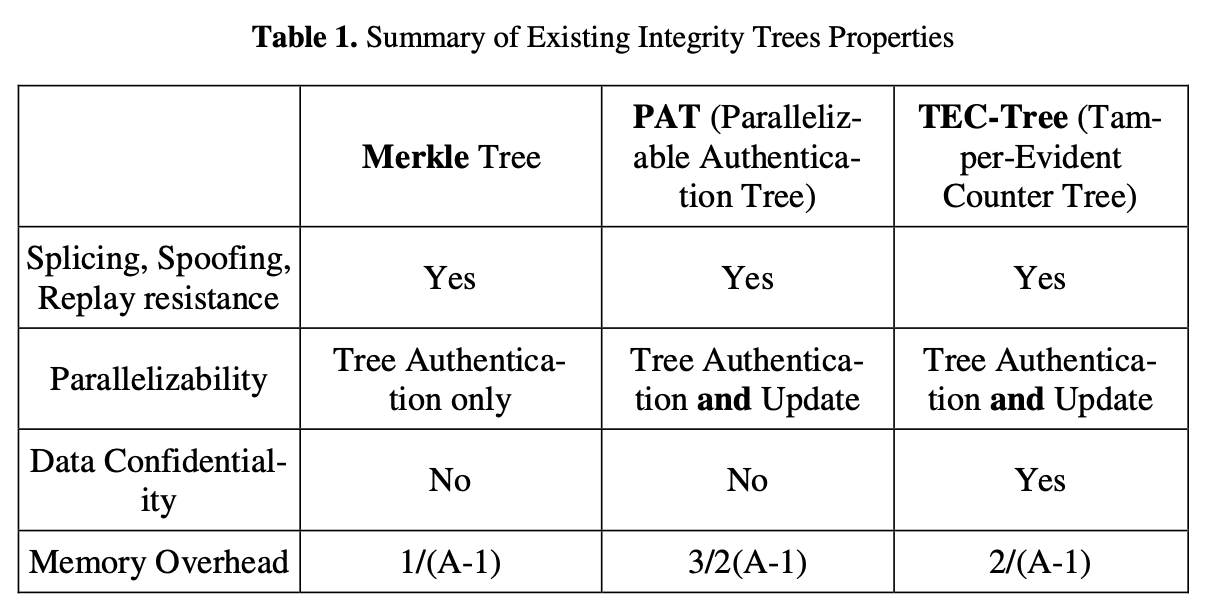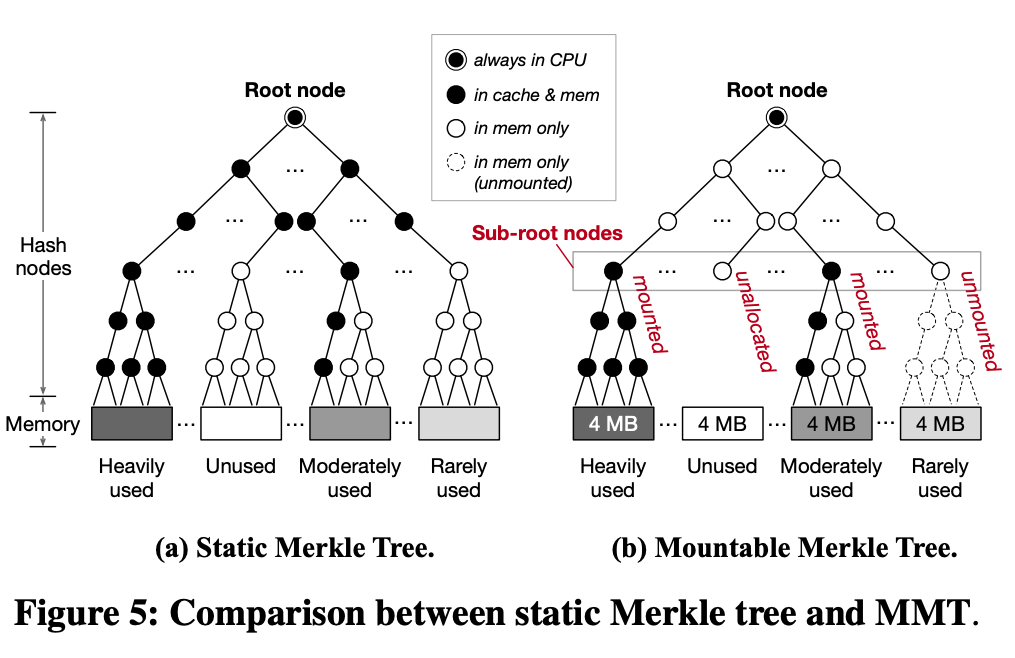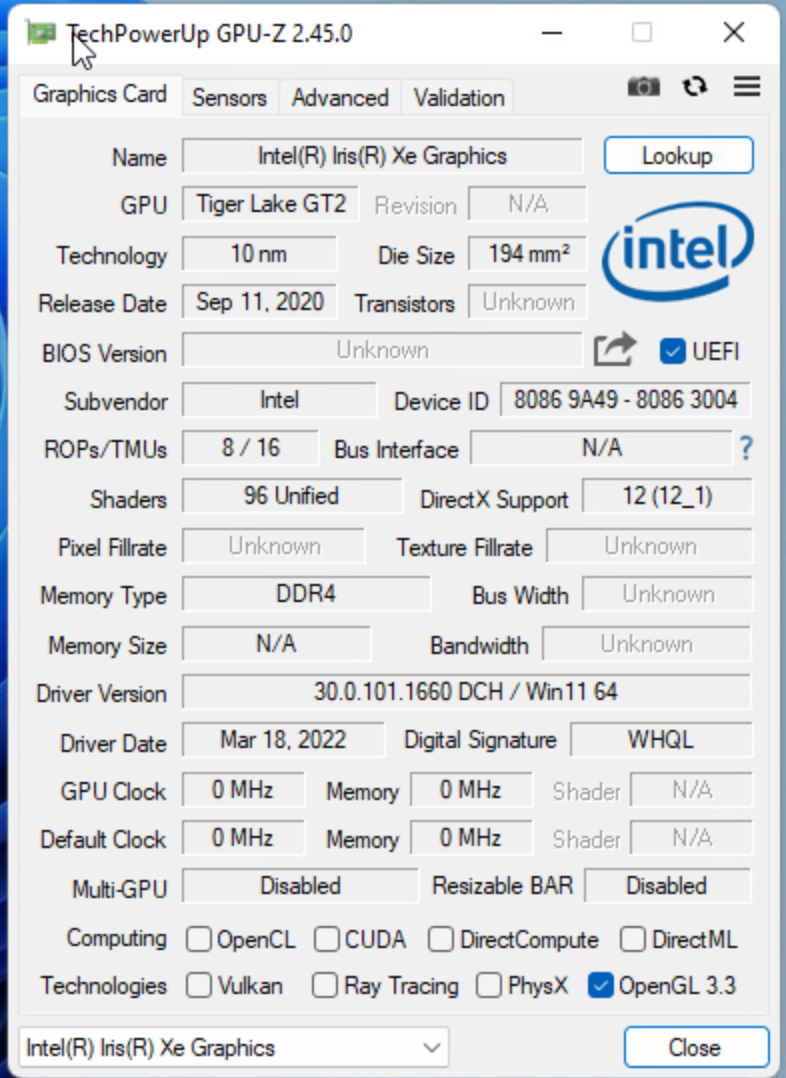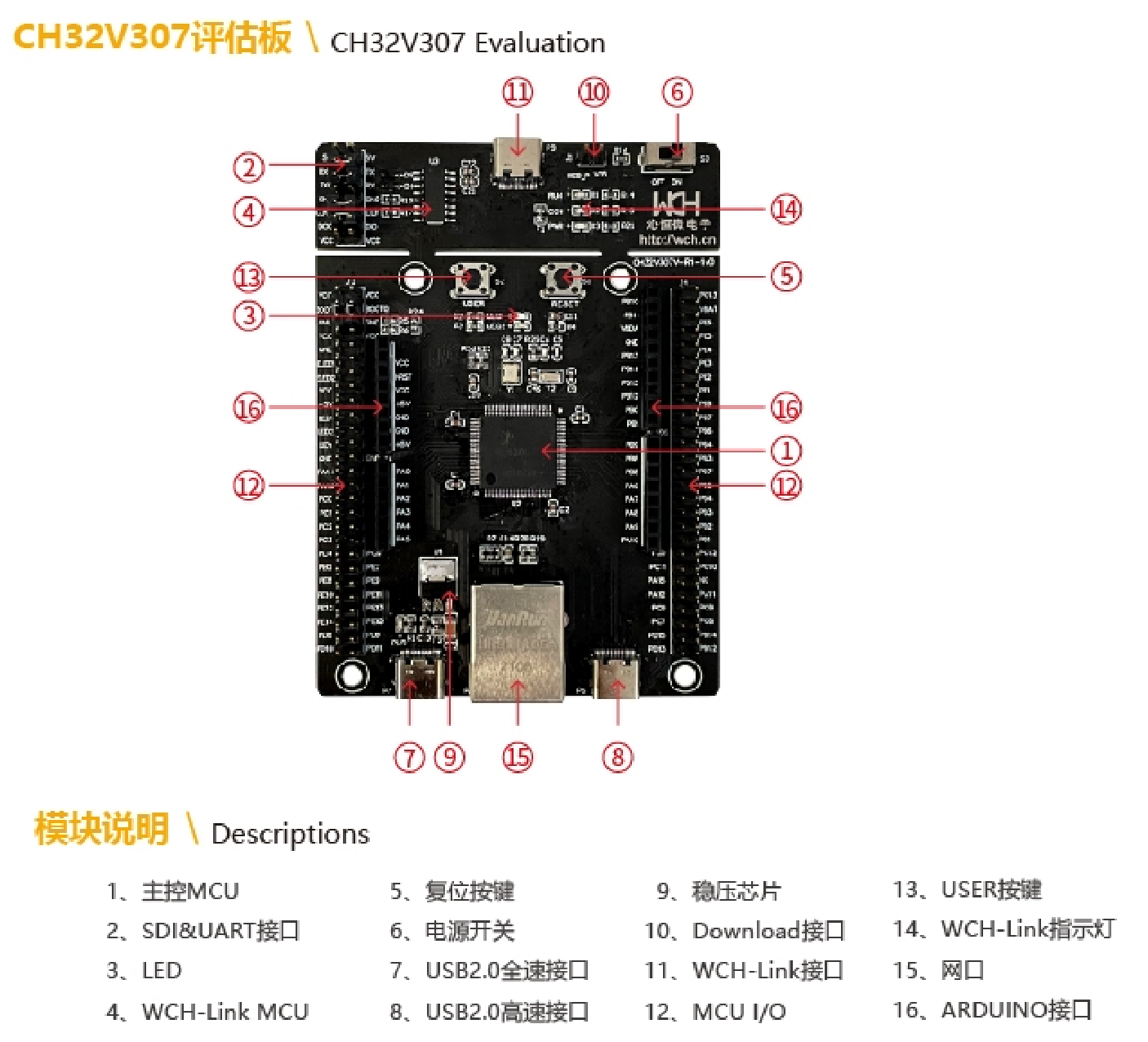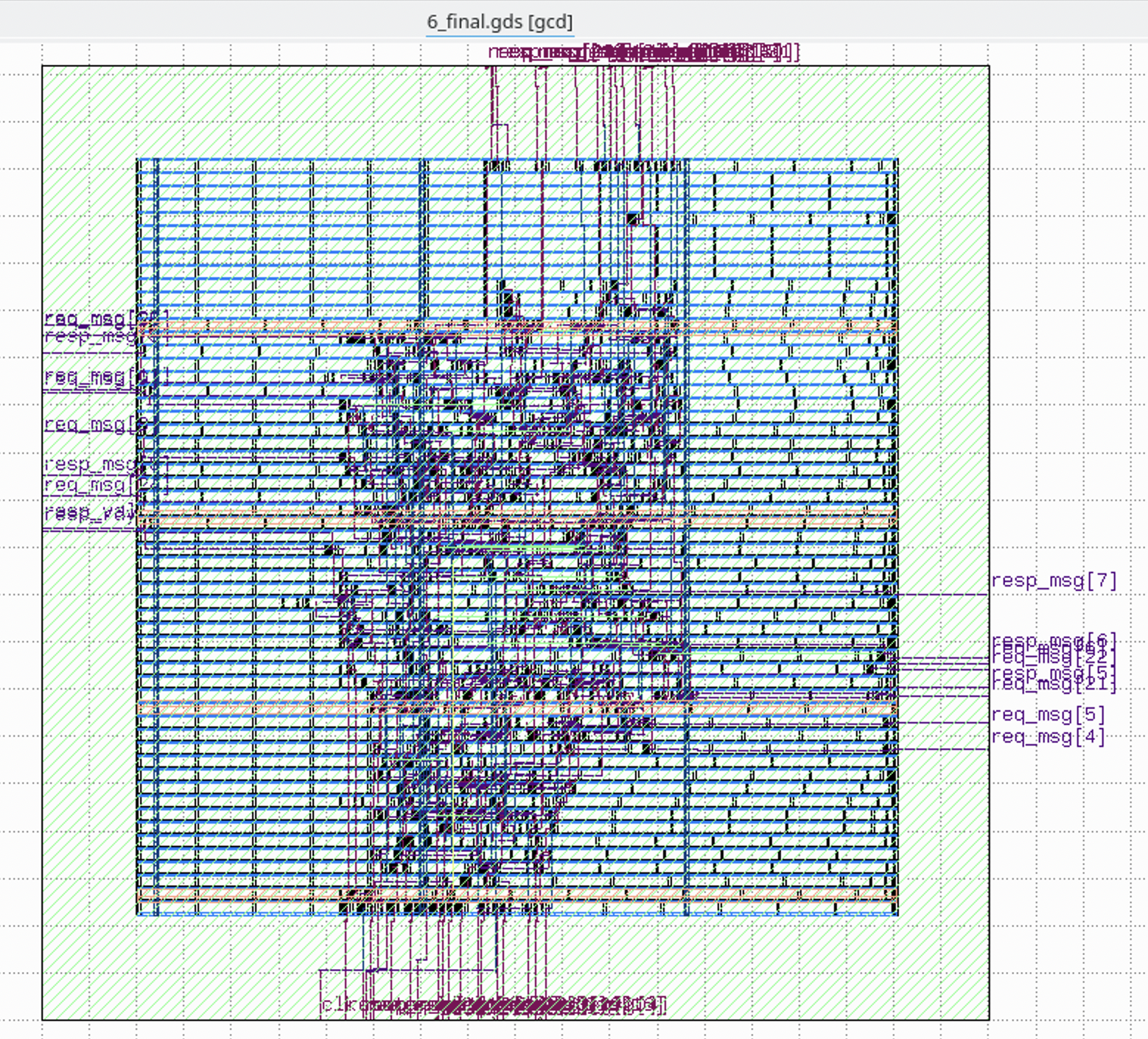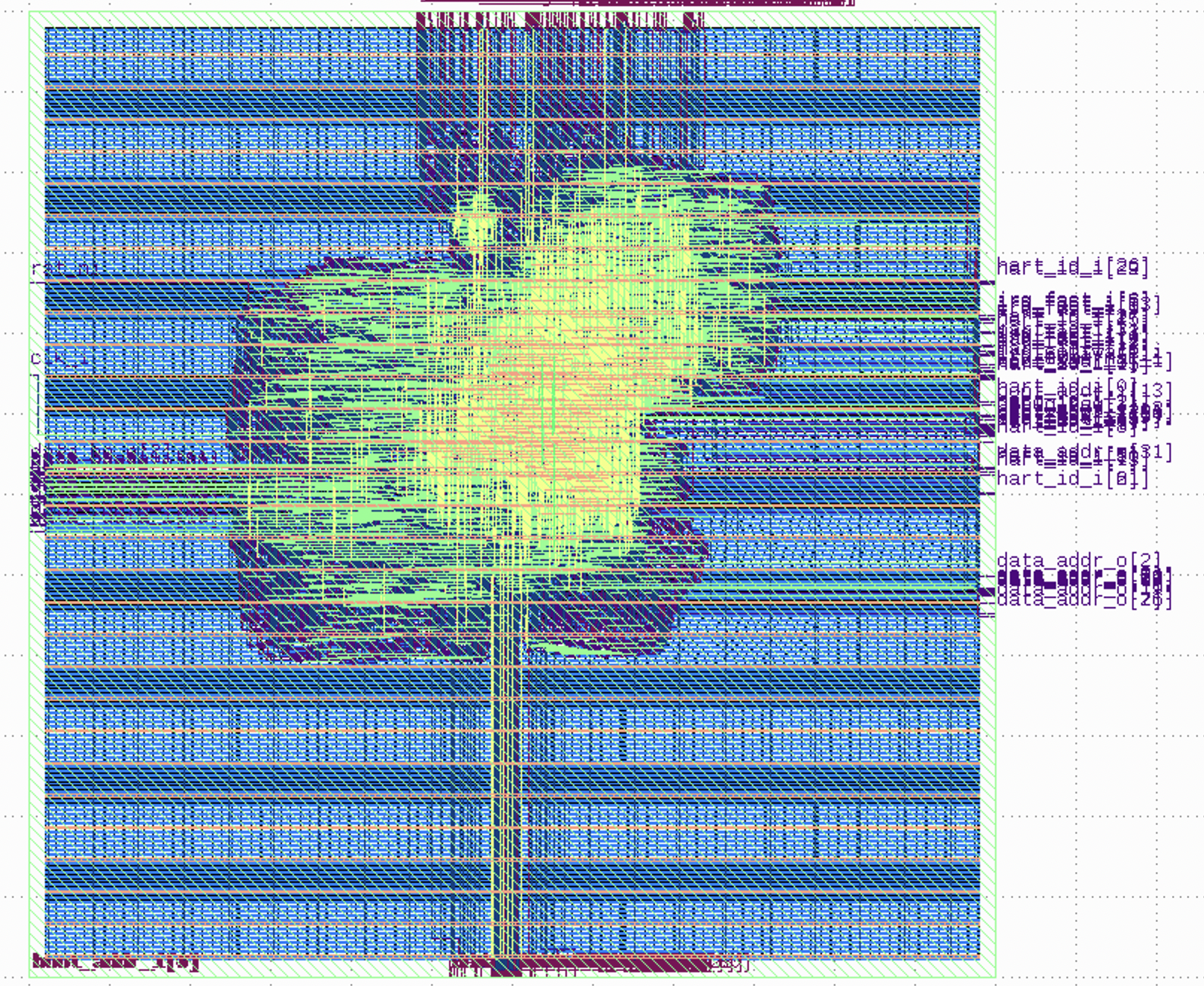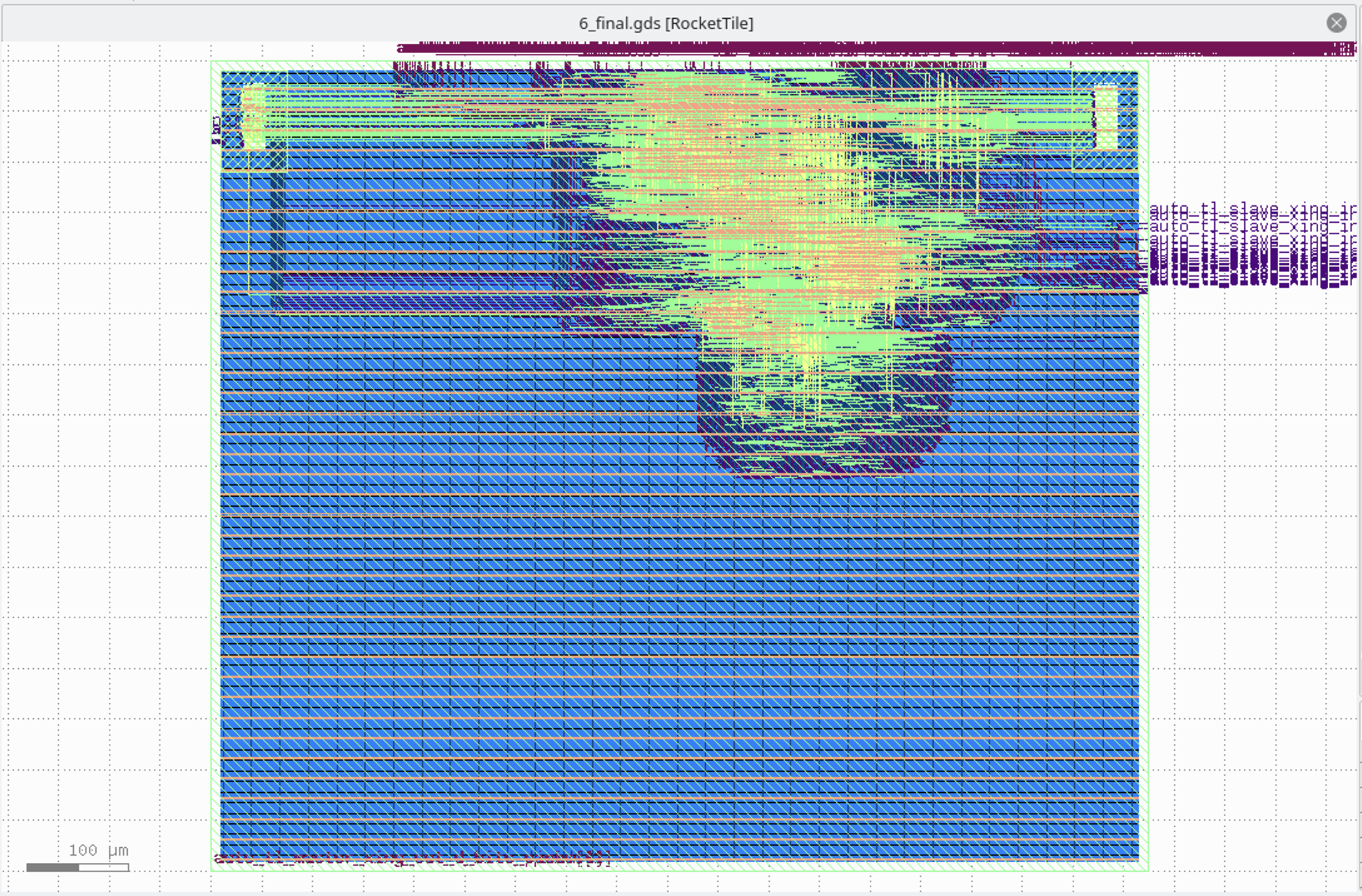Nix Cookbook
背景
最近在尝试 NixOS 和在 macOS 上跑 Nix,下面记录一些我在使用过程中遇到的一些小问题和解决思路。
NixOS
全局配置
NixOS 的全局配置路径:/etc/nixos/configuration.nix 和 /etc/nixos/hardware-configuration.nix
应用更新后的全局配置:
应用 Flakes 配置文件并显示变化:
#!/usr/bin/env python3
import os
user = os.getenv("USER")
home = f"/nix/var/nix/profiles/"
old = home + os.readlink(f"{home}system")
os.system("sudo nixos-rebuild switch --flake .")
new = home + os.readlink(f"{home}system")
os.system(f"nix store diff-closures {old} {new}")
更新大版本
如果要更新 NixOS 21.11 到 22.05:
nix-channel --list
nix-channel --add https://nixos.org/channels/nixos-22.05 nixos
nixos-rebuild switch --upgrade
可以考虑改或者不改 /etc/nixos/configuration.nix 中的 system.stateVersion。
常用配置
常用的 NixOS 配置:
# Enable XFCE
services.xserver.enable = true;
services.xserver.desktopManager.xfce.enable = true;
# System wide packages
environment.systemPackages = with pkgs; [
xxx
];
# Fish shell
programs.fish.enable = true;
users.users.xxx = {
shell = pkgs.fish;
}
# Command not found
programs.command-not-found.enable = true;
# Steam gaming
nixpkgs.config.allowUnfree = true;
programs.steam.enable = true;
# NOPASSWD for sudo
security.sudo.wheelNeedsPassword = false;
# QEMU guest
services.qemuGuest.enable = true;
services.spice-vdagentd.enable = true;
# XRDP
services.xrdp.enable = true;
services.xrdp.defaultWindowManager = "xfce4-session";
services.xrdp.openFirewall = true;
# OpenSSH server
services.openssh.enable = true;
# Udev rules for Altera USB Blaster
services.udev.packages = with pkgs; [
usb-blaster-udev-rules
];
VSCode Remote
VSCode Remote 会在远程的机器上运行一个预编译的 nodejs,运行的时候会因为路径问题无法执行。
解决方法在 NixOS Wiki 上有,具体来说,首先,需要安装 nodejs:
然后,用软链接来覆盖 nodejs:
这样就可以正常使用 VSCode Remote 了。
Home Manager
Home Manager 描述用户默认看到的程序,而 NixOS 的配置是所有用户的。
配置文件
配置文件:~/.config/nixpkgs/home.nix
应用配置文件:
应用 Flakes 配置文件并显示变化:
#!/usr/bin/env python3
import os
user = os.getenv("USER")
home = f"/nix/var/nix/profiles/per-user/{user}/"
old = home + os.readlink(f"{home}profile")
os.system("home-manager switch --flake .")
new = home + os.readlink(f"{home}profile")
os.system(f"nix store diff-closures {old} {new}")
常用配置
常用的 Home Manager 配置:
# Allow unfree
nixpkgs.config.allowUnfree = true;
nixpkgs.config.allowUnfreePredicate = (pkg: true);
# User wide packages
home.packages = with pkgs; [
xxx
];
生成 Nix 配置 ~/.config/nix/nix.conf:
# Enable flakes & setup TUNA mirror
nix.package = pkgs.nix;
nix.settings = {
experimental-features = [ "nix-command" "flakes" ];
substituters = [ "https://mirrors.tuna.tsinghua.edu.cn/nix-channels/store" "https://cache.nixos.org/"];
};
Shell 环境变量和 PATH:
离线 Home Manager 文档(用 home-manager-help 命令打开):
覆盖依赖版本
设置 JVM 程序依赖的 JDK 版本:
# Maven with java 11
home.packages = with pkgs; [
(maven.override { jdk = jdk11; })
];
# Many packages with the same JDK
home.packages =
let java = pkgs.jdk11; in
with pkgs; [
(maven.override { jdk = java; })
(sbt.override { jre = java; })
];
具体的参数命名要看 nixpkgs 上对应的包的开头。
配置 direnv
direnv 是一个 shell 插件,它的用途是进入目录的时候,会根据 .envrc 来执行命令,比如自动进入 nix-shell 等。配置:
然后在工程路径下,编写 .envrc:
那么,在 shell 进入目录的时候,就会自动获得 nix-shell 的环境变量。
配置 fish
可以在 home manager 配置中编写 fish 配置,这样它会自动生成 ~/.config/fish/config.fish 文件:
programs.fish.enable = true;
programs.fish.shellAliases = {
a = "b";
};
programs.fish.shellInit = ''
# Rust
set -x PATH ~/.cargo/bin $PATH
'';
配置 git
同理,也可以在 home manager 中配置 git:
programs.git.enable = true;
programs.git.lfs.enable = true;
programs.git.userName = "Someone";
programs.git.userEmail = "mail@example.com";
programs.git.extraConfig = {
core = {
quotepath = false;
};
pull = {
rebase = false;
};
};
programs.git.ignores = [
".DS_Store"
];
生成的 git 配置在 ~/.config/git/config 和 ~/.config/git/ignore。
Flakes
Flakes 可以用来把多个系统的 nix 配置写在一个项目中。例如:
{
description = "Nix configuration";
inputs = {
home-manager.url = "github:nix-community/home-manager/release-22.05";
nixpkgs.url = "github:nixos/nixpkgs/nixos-22.05";
};
outputs = { self, nixpkgs, home-manager }:
{
nixosConfigurations.xxxx = nixpkgs.lib.nixosSystem {
system = "x86_64-linux";
modules = [
./nixos/xxxx/configuration.nix
home-manager.nixosModules.home-manager
./nixos/xxxx/home.nix
];
};
homeConfigurations.yyyy = home-manager.lib.homeManagerConfiguration {
configuration = import ./home-manager/yyyy/home.nix;
system = "aarch64-darwin";
homeDirectory = "/Users/yyyy";
username = "yyyy";
stateVersion = "22.05";
};
};
}
然后,要应用上面的配置,运行:
这样就可以把若干个系统上的 nix 配置管理在一个仓库中了。
实用工具
nixpkgs-fmt
nixpkgs-fmt 用来格式化 Nix 代码。
search.nixos.org
search.nixos.org 可以搜索 nixpkgs 上的各种包,也可以看到不同平台支持情况。缺点是看不出是否 unfree 和 broken,并且一些 darwin os-specific 的包不会显示。
nix-tree
显示各个 nix derivation 的硬盘占用和依赖关系。
打包
可以很容易地编写 default.nix 来给自己的项目打包。
CMake
对于一个简单的 cmake 程序,可以按照如下的格式编写 default.nix:
with import <nixpkgs> {};
stdenv.mkDerivation {
name = "xyz";
version = "1.0";
src = ./.;
nativeBuildInputs = [
cmake
];
buildInputs = [
xxx
yyy
];
}
可以用 nix-build 命令来构建,生成结果会在当前目录下创建一个 result 的软链接,里面就是安装目录。
由于 nix-build 的时候也会创建 build 目录,为了防止冲突,建议开发的时候用其他的名字。
Qt
对于 Qt 项目来说,由于有不同的 Qt 大版本,所以实现的时候稍微复杂一些,要拆成两个文件,首先是 default.nix:
这里就表示用 qt5 来编译,那么编写 xxx.nix 的时候,传入的 qtbase 等库就是 qt5 的版本:
{ stdenv, qtbase, wrapQtAppsHook, cmake }:
stdenv.mkDerivation {
name = "xxx";
version = "1.0";
src = ./.;
nativeBuildInputs = [
cmake
wrapQtAppsHook # must-have for qt apps
];
buildInputs = [
qtbase
];
}
实际测试中发现,运行的程序可能会报告 Could not initialize GLX 的错误,这个方法可以通过 wrapProgram 添加环境变量解决:
# https://github.com/NixOS/nixpkgs/issues/66755#issuecomment-657305962
# Fix "Could not initialize GLX" error
postInstall = ''
wrapProgram "$out/bin/xxx" --set QT_XCB_GL_INTEGRATION none
'';
开发环境
除了打包以外,通常还会在 shell.nix 中定义开发环境需要的包:
然后可以用 nix-shell 来进入开发环境。如果不希望外面的环境变量传递进去,可以用 nix-shell --pure。
搜索
按名字搜索一个包:
Nixpkgs
可以从 TUNA 镜像上先 clone 一份到本地,然后再添加 github 上游作为 remote。
从本地 nixpkgs 安装:
从本地 nixpkgs 编译:
从本地 nixpkgs 开一个 shell:
Nixpkgs 的分支
Nixpkgs 开发分支主要有三个:
- master
- staging-next
- staging
发 PR 的时候,如果需要重新编译的包比较多,就要往 staging 提交;比较少,就往 staging-next 提交。
CI 会自动把 master 合并到 staging-next,也会把 staging-next 合并到 staging。这样 master 上的改动也会同步到 staging 上。
维护者会定义把 staging 手动合并到 staging-next,然后手动合并 staging-next 到 staging。这个的周期一般是一周多,可以在 pr 里搜索 staging-next。
Hydra 会编译 master 分支和 staging-next 分支上的包,不会编译 staging 分支上的包。同理,binary cache 上前两个分支上有的,而 staging 上没有的。
参考:https://nixos.org/manual/nixpkgs/stable/#submitting-changes-commit-policy
提交贡献
注意事项:
- 升级一些比较老的写法,例如 mkDerivation -> stdenv.mkDerivation,Qt 的 hook
- 引入 patch 的时候,建议先向上游提 PR,如果合并了,就直接用上游的 commit;如果没有合并,退而求其次可以用 pr 的 patch;如果没有提 PR 的渠道,或者上游的 commit 无法应用到当前的版本,或者这个 patch 没有普适性,再写本地的 patch;注释里要写打 patch 的原因和相关的 issue 链接,什么时候不再需要这个 patch,并且起个名字
- 不知道 SHA256 的时候,可以注释掉或者随便写一个,这样 nix build 的时候会重新下载,然后把正确的显示出来
- 对于有命令的包,可以添加 testVersion 测试
- 长时间没有 review 的 pr,可以在 discourse 上回复帖子。
- 更新之前,可以搜索一下,有没有相关的 issue 或者 pr;如果有 issue,新建 pr 的时候要提一下
一些常见的问题:
- 编译器打开
-fno-common后,可能会导致一些链接问题 - Darwin 上的 clang 没有打开 LTO,也没有打开 Universal 支持
- AArch64 Darwin 上的 gfortran 的 stack protector 不工作,需要把 hardening 关掉
- 当编译报错是
-Werror导致的时候,按照 warning 类型在 NIX_CFLAGS_COMPILE 中添加-Wno-error=warning-type - configure 版本较老,需要引入 autoreconfHook
阅读文档:https://github.com/NixOS/nixpkgs/blob/master/doc/contributing/quick-start.chapter.md 和 https://github.com/NixOS/nixpkgs/blob/master/doc/contributing/coding-conventions.chapter.md
VSCode
可以安装 https://github.com/nix-community/vscode-nix-ide/ 插件,配合 rnix-lsp 来使用。
杂项
可以用 nix copy 命令在不同机器的 store 之间复制文件,见 nix copy - copy paths between Nix stores。