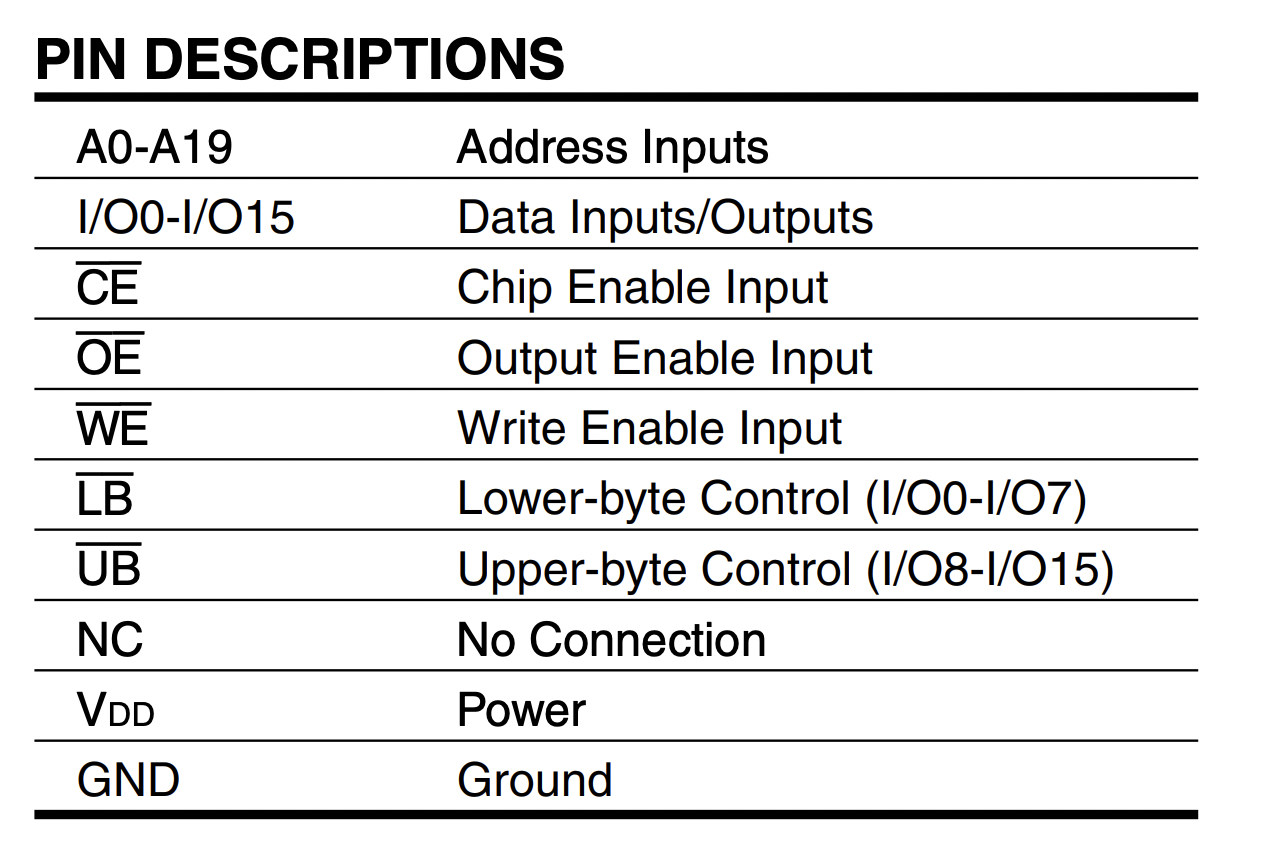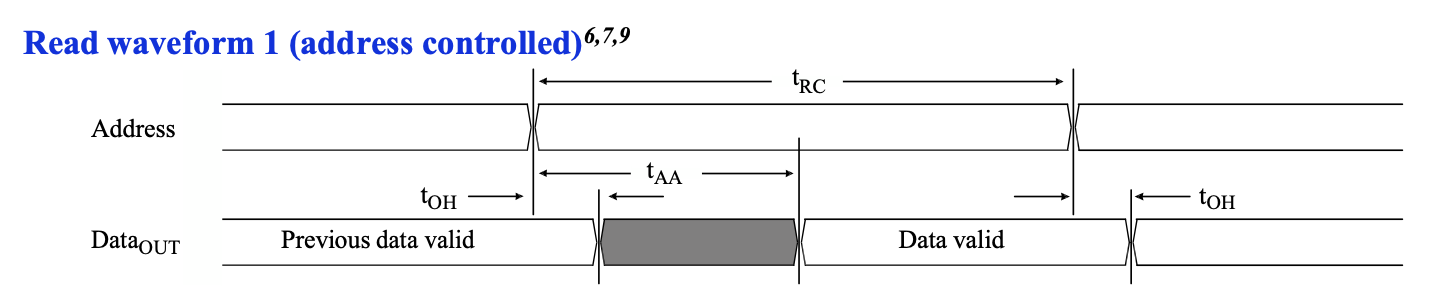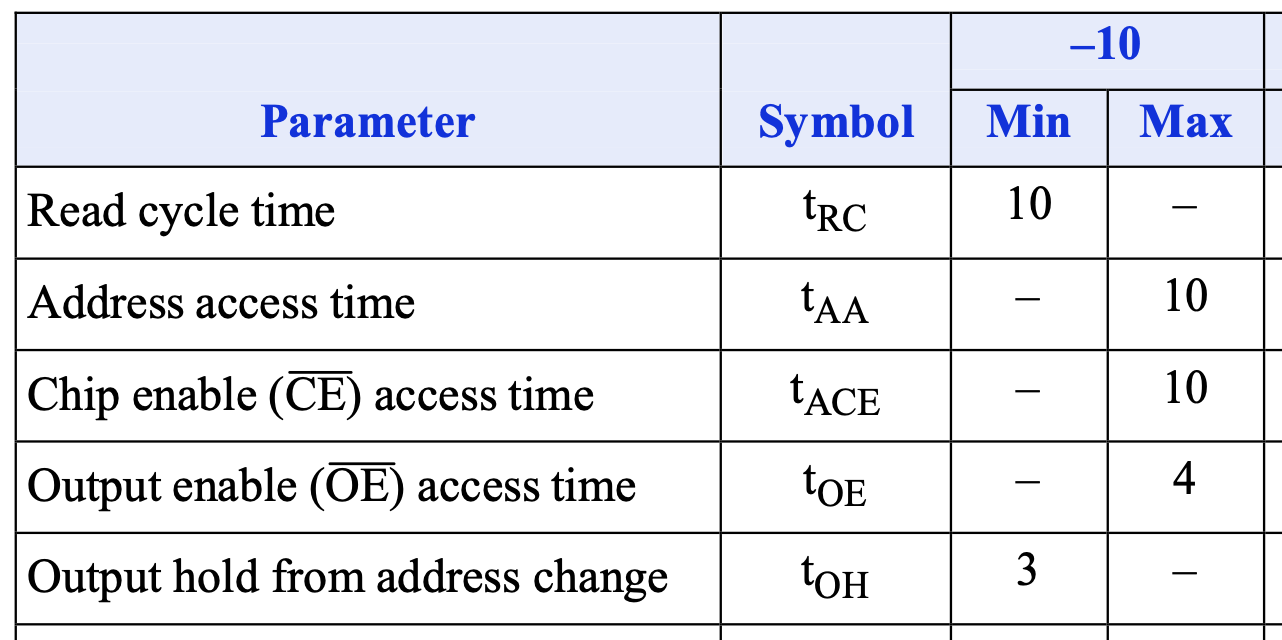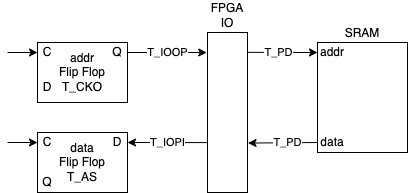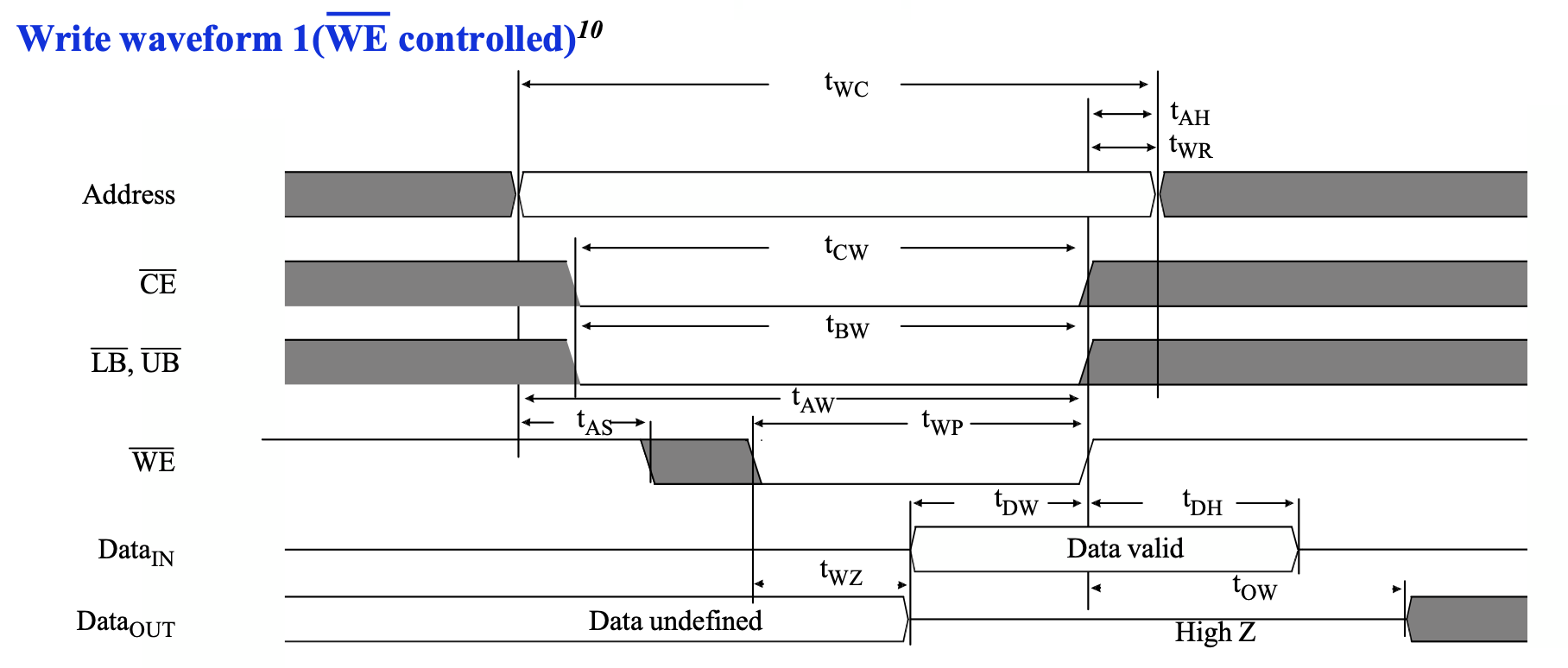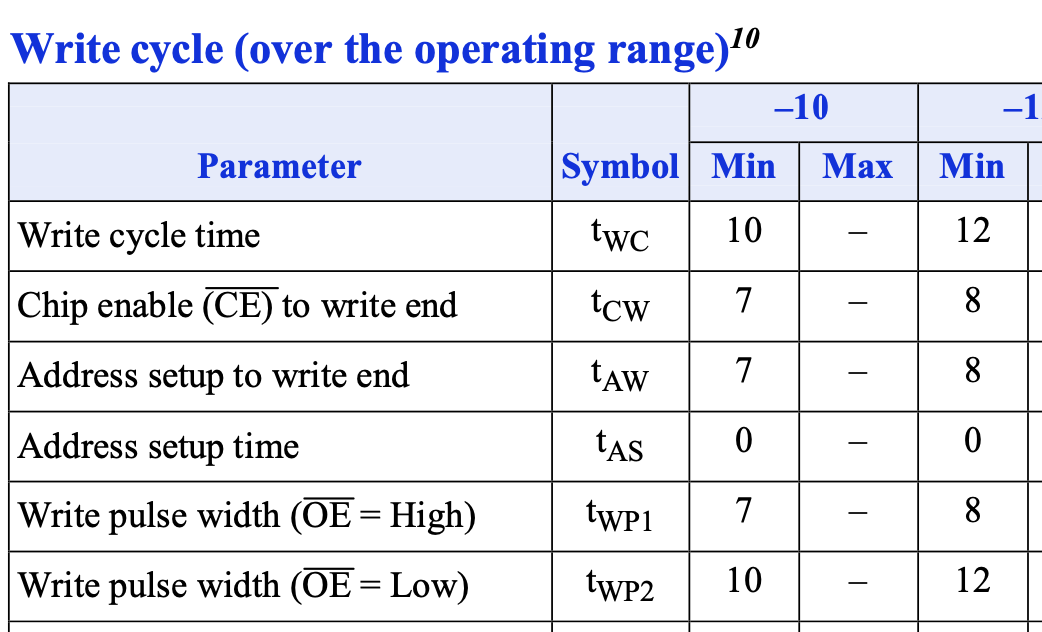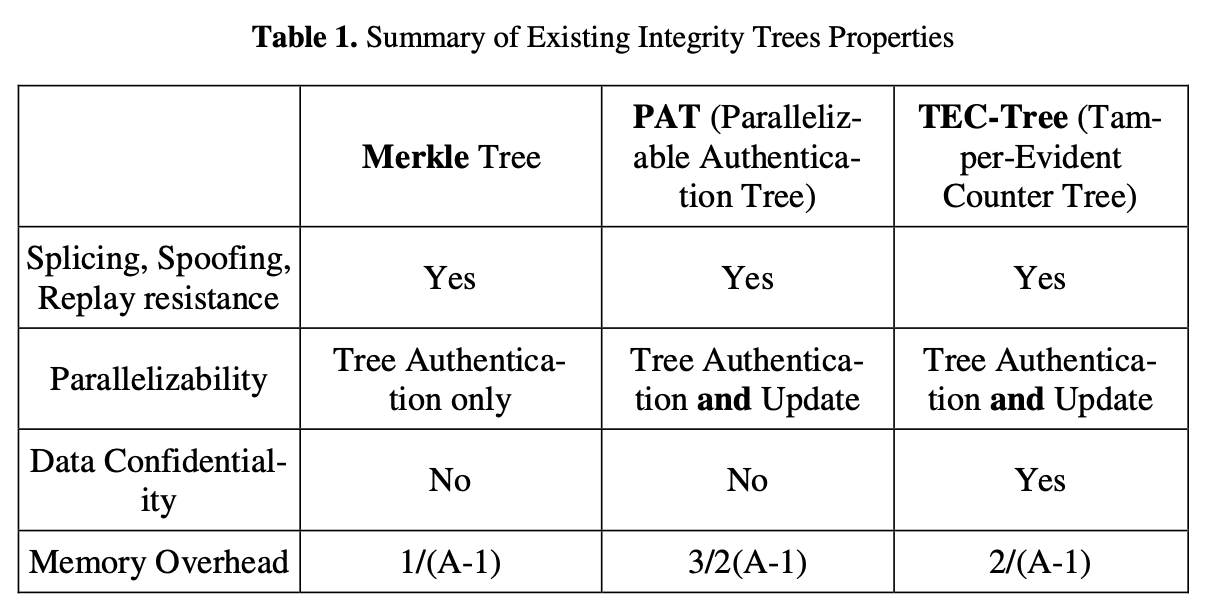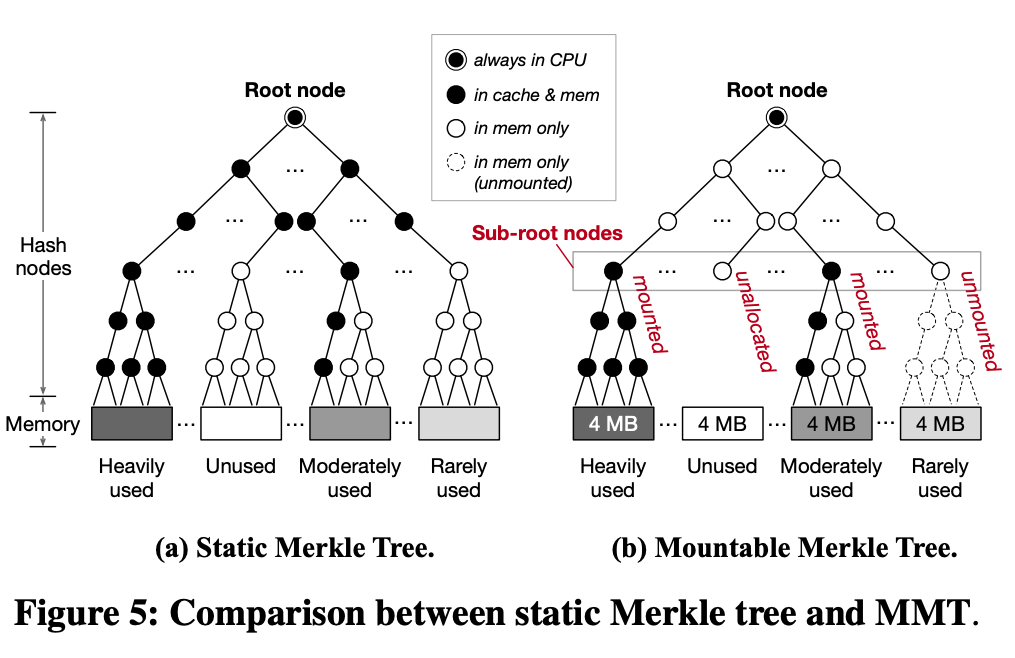- OSD:负责操作硬盘的程序,一个硬盘一个 OSD
- MON:管理集群状态,比较重要,可以在多个节点上各跑一个
- MGR:监测集群状态
- RGW(optional):提供对象存储 API
- MDS(optional):提供 CephFS
使用 Ceph 做存储的方式:
- librados: 库
- radosgw: 对象存储 HTTP API
- rbd: 块存储
- cephfs: 文件系统
Ceph 客户端认证需要用户名 + 密钥。默认情况下,用户名是 client.admin,密钥路径是 /etc/ceph/ceph.用户名.keyring。ceph --user abc 表示以用户 client.abc 的身份访问集群。
用户的权限是按照服务类型决定的。可以用 ceph auth ls 显示所有的用户以及权限:
$ ceph auth ls
osd.0
key: REDACTED
caps: [mgr] allow profile osd
caps: [mon] allow profile osd
caps: [osd] allow *
client.admin
key: REDACTED
caps: [mds] allow *
caps: [mgr] allow *
caps: [mon] allow *
caps: [osd] allow *
可以看到,osd.0 对 OSD 有所有权限,对 mgr 和 mon 都只有 osd 相关功能的权限;client.admin 有所有权限。profile 可以认为是预定义的一些权限集合。
新建用户并赋予权限:
ceph auth get-or-create client.abc mon 'allow r'
修改权限:
ceph auth caps client.abc mon 'allow rw'
获取权限:
删除用户:
ceph auth print-key client.abc
管理 OSD 实际上就是管理存储数据的硬盘。
查看状态:
显示有多少个在线和离线的 OSD。
显示了存储的层级,其中 ID 非负数是实际的 OSD,负数是其他层级,例如存储池,机柜,主机等等。
CRUSH 是一个算法,指定了如何给 PG 分配 OSD,到什么类型的设备,确定它的 failure domain 等等。例如,如果指定 failure domain 为 host,那么它就会分配到不同 host 上的 osd,这样一个 host 挂了不至于全军覆没。类似地,还可以设定更多级别的 failure domain,例如 row,rack,chassis 等等。
OSD 可以设置它的 CRUSH Location,在 ceph.conf 中定义。
为了配置数据置放的规则,需要设置 CRUSH Rule。
列举 CRUSH Rule:
ceph osd crush rule ls
ceph osd crush rule dump
查看 CRUSH 层级:
ceph osd crush tree --show-shadow
在里面可能会看到 default~ssd,它指的意思就是只保留 default 下面的 ssd 设备。
文本形式导出 CRUSH 配置:
ceph osd getcrushmap | crushtool -d - -o crushmap
cat crushmap
可以看到 Rule 的定义,如:
# simple replicated
rule replicated_rule {
id 0
# a replicated rule
type replicated
# iterate all devices of "default"
step take default
# select n osd with failure domain "osd"
# firstn: continuous
step chooseleaf firstn 0 type osd
step emit
}
# erasure on hdd
rule erasure-hdd {
id 4
# an erasure rule
type erasure
# try more times to find a good mapping
step set_chooseleaf_tries 5
step set_choose_tries 100
# iterate hdd devices of "default", i.e. "default~hdd"
step take default class hdd
# select n osd with failure domain "osd"
# indep: replace failed osd with another
step choose indep 0 type osd
step emit
}
# replicated on hdd
rule replicated-hdd-osd {
id 5
# a replicated rule
type replicated
# iterate hdd devices of "default", i.e. "default~hdd"
step take default class hdd
# select n osd with failure domain "osd"
# firstn: continuous
step choose firstn 0 type osd
step emit
}
# replicated on different hosts
rule replicated-host {
id 6
# a replicated rule
type replicated
# iterate all devices of "default"
step take default
# select n osd with failure domain "host"
# firstn: continuous
step chooseleaf firstn 0 type host
step emit
}
# replicate one on ssd, two on hdd
rule replicated-ssd-primary {
id 7
# a replicated rule
type replicated
# iterate ssd devices of "default"
step take default class ssd
step chooseleaf firstn 1 type host
step emit
# iterate hdd devices of "default"
step take default class hdd
step chooseleaf firstn 2 type host
step emit
}
choose 和 chooseleaf 的区别是,前者可以 choose 到中间层级,例如先选择 host,再在 host 里面选 osd;而 chooseleaf 是直接找到 osd。所以 choose type osd 和 chooseleaf type osd 是等价的。
如果这个搜索条件比较复杂,例如找到了某一个 host,里面的 osd 个数不够,就需要重新搜。
新建一个 Replicated CRUSH Rule:
# root=default, failure domain=osd
ceph osd crush rule create-replicated xxx default osd
# root=default, failure domain=host, class=ssd
ceph osd crush rule create-replicated yyy default host ssd
如果指定了 device class,它只会在对应类型的设备上存储。
Pool 是存储池,后续的 RBD/CephFS 功能都需要指定存储池来工作。
创建存储池:
ceph osd pool create xxx
ceph osd pool create PG_NUM
为了性能考虑,可以设置 PG(Placement Group)数量。默认情况下,会创建 replicated 类型的存储池,也就是会存多份,类似 RAID1。也可以设置成 erasure 类型的存储池,类似 RAID5。
每个 Placement Group 里的数据会保存在同一组 OSD 中。数据通过 hash,会分布在不同的 PG 里。
列举所有的存储池:
查看存储池的使用量:
存储池的 IO 状态:
对存储池做快照:
ceph osd mksnap xxx snap-xxx-123
删除 Pool:
ceph osd pool rm POOL POOL --yes-i-really-really-mean-it
PG 是数据存放的组,每个对象都会放到一个 PG 里面,而 PG 会决定它保存到哪些 OSD 上(具体哪些 OSD 是由 CRUSH 决定的)。PG 数量只有一个的话,那么一个 pool 的所有数据都会存放在某几个 OSD 中,一旦这几个 OSD 都不工作了,那么整个 pool 的数据都不能访问了。PG 增多了以后,就会分布到不同的 OSD 上,并且各个 OSD 的占用也会比较均匀。
查看 PG 状态:
PG 数量可以让集群自动调整:
ceph osd pool set xxx pg_autoscale_mode on
设置 autoscale 目标为每个 OSD 平均 100 个 PG:
ceph config set global mon_target_pg_per_osd 100
全局 autoscale 开关:
# Enable
ceph osd pool unset noautoscale
# Disable
ceph osd pool set unautoscale
# Read
ceph osd pool get noautoscale
查看 autoscale 状态:
ceph osd pool autoscale-status
如果没有显示,说明 autoscale 没有工作,可能的原因是,部分 pool 采用了指定 osd class 的 crush rule,例如指定了 hdd 盘,但是也有部分 pool 没有指定盘的类型,例如默认的 replicated_rule。这时候,把这些盘也设置成一个指定 osd class 的 crush rule 即可。
RBD 把 Ceph 暴露为块设备。
初始化 Pool 用于 RBD:
为了安全性考虑,一般会为 RBD 用户创建单独的用户:
ceph auth get-or-create client.abc mon 'profile rbd' osd 'profile rbd pool=xxx' mgr 'profile rbd pool=xxx'
创建 RBD 镜像:
rbd create --size 1024 xxx/yyy
表示在 Pool xxx 上面创建了一个名字为 yyy 大小为 1024MB 的镜像。
列举 Pool 里的镜像:
默认的 Pool 名字是 rbd。
查看镜像信息:
rbd info yyy
rbd info xxx/yyy
修改镜像的容量:
rbd resize --size 2048 yyy
rbd resize --size 512 yyy --allow-shrink
在其他机器挂载 RBD 的时候,首先要修改 /etc/ceph 下配置,确认有用户,密钥和 MON 的地址。
然后,用 rbd 挂载设备:
rbd device map xxx/yyy --id abc
以用户 abc 的身份挂载 Pool xxx 下面的 yyy 镜像。
这时候就可以在 /dev/rbd* 或者 /dev/rbd/ 下面看到设备文件了。
显示已经挂载的设备:
如果配置了编排器(Orchestrator),可以直接用命令:
ceph fs volume create xxx
创建一个名为
xxx 的 CephFS。
也可以手动创建:
ceph osd pool create xxx_data0
ceph osd pool create xxx_metadata
ceph fs new xxx xxx_metadata xxx_data0
这样就创建了两个 pool,分别用于存储元数据和文件数据。一个 CephFS 需要一个 pool 保存元数据,若干个 pool 保存文件数据。
创建了 CephFS 以后,相应的 MDS 也会启动。
查看 MDS 状态:
在挂载 CephFS 之前,首先要配置客户端。
在集群里运行 ceph config generate-minimal-conf,它会生成一个配置文件:
$ ceph config generate-minimal-conf
# minimal ceph.conf for <fsid>
[global]
fsid = <fsid>
mon_host = [v2:x.x.x.x:3300/0,v1:x.x.x.x:6789/0]
把内容复制到客户端的 /etc/ceph/ceph.conf。这样客户端就能找到集群的 MON 地址和 FSID。
接着,我们在集群上给客户端创建一个用户:
ceph fs authorize xxx client.abc / rw
创建一个用户 abc,对 CephFS xxx 有读写的权限。把输出保存到客户端的 /etc/ceph/ceph.client.abc.keyring 即可。
挂载:
mount -t ceph abc@.xxx=/ MOUNTPOINT
# or
mount -t ceph abc@<fsid>.xxx=/ MOUNTPOINT
# or
mount -t ceph abc@<fsid>.xxx=/ -o mon_addr=x.x.x.x:6789,secret=REDACTED MOUNTPOINT
#or
mount -t ceph abc@.xxx=/ -o mon_addr=x.x.x.x:6789/y.y.y.y:6789,secretfile=/etc/ceph/xxx.secret MOUNTPOINT
# or
mount -t ceph -o name=abc,secret=REDACTED,mds_namespace=xxx MON_IP:/ MOUNTPOINT
以用户 client.abc 的身份登录,挂载 CepFS xxx 下面的 / 目录到 MOUNTPOINT。它会读取 /etc/ceph 下面的配置,如果已经 ceph.conf 写了,命令行里就可以不写。
fsid 指的不是 CephFS 的 ID,实际上是集群的 ID:ceph fsid。
CephFS 可以对目录进行限额:
setfattr -n ceph.quota.max_bytes -v LIMIT PATH
setfattr -n ceph.quota.max_files -v LIMIT PATH
getfattr -n ceph.quota.max_bytes PATH
getfattr -n ceph.quota.max_files PATH
限制目录大小和文件数量。LIMIT 是 0 的时候表示没有限制。
可以把 CephFS 或者 RGW 通过 NFS 的方式共享出去。
启动 NFS 服务:
ceph nfs cluster create xxx
ceph nfs cluster create xxx "host1,host2"
在主机上运行 NFS 服务器,NFS 集群的名字叫做 xxx。
查看 NFS 集群信息:
ceph nfs cluster info xxx
列举所有 NFS 集群:
NFS 导出 CephFS:
ceph nfs export create cephfs --cluster-id xxx --pseudo-path /a/b/c --fsname some-cephfs-name [--path=/d/e/f] [--client_addr y.y.y.y]
这样就导出了 CephFS 内的一个目录,客户端可以通过 NFS 挂载 /a/b/c 路径(pseudo path)来访问。可以设置客户端的 IP 访问权限。
这样在客户端就可以 mount:
mount -t nfs x.x.x.x:/a/b/c /mnt
ceph fs volume info FSNAME
RGW 提供了 S3 或者 OpenStack Swift 兼容的对象存储 API。
列出所有 Bucket:
radosgw-admin bucket list
获取所有 Bucket 的统计信息:
radosgw-admin bucket stats
由于 Ceph 需要运行多个 daemon,并且都在不同的容器中运行,所以一般会跑一个系统级的编排器,用于新增和管理这些容器。
查看当前编排器:
$ ceph orch status
Backend: cephadm
Available: Yes
Paused: No
比较常见的就是 cephadm,安装的时候如果用了 cephadm,那么编排器也是它。
被编排的服务:
被编排的容器:
被编排的主机:
首先,复制 /etc/ceph/ceph.pub 到新机器的 /root/.ssh/authorized_keys 中
接着,添加机器到编排器中:
ceph orch host add xxxx y.y.y.y
导出编排器配置:
ceph orch ls --export > cephadm.yaml
如果想让一些 daemon 只运行在部分主机上,可以修改:
# change
placement:
host_pattern: '*'
# to
placement:
host_pattern: 'xxx'
然后应用:
ceph orch apply -i cephadm.yaml
添加监控相关的服务:
ceph orch apply node-exporter
ceph orch apply alertmanager
ceph orch apply prometheus
ceph orch apply grafana
ceph orch ps
然后就可以访问 Grafana 看到集群的状态。
在集群只有单机的时候,由于默认 MGR 每个 host 只能有一个,所以会导致无法升级。
一种方法是在创建 cluster 的时候,传入 --single-host-defaults 参数,详见 Single host deployment
另一种方法是,动态修改 MGR 的 mgr_standby_modules 选项为 false:
- 运行
ceph config set mgr mgr_standby_modules false
-
创建一个 mgr.yaml 文件:
```yaml
service_type: mgr
service_name: mgr
placement:
hosts:
- YOUR_HOSTNAME_HERE
count_per_host: 2
```
-
告诉 cephadm,让它在 YOUR_HOSTNAME_HERE 机器上部署两个 MGR:ceph orch apply -i mgr.yaml
- 这样就成功了,可以用
ceph orch ps 确认有两个 MGR,这样就可以升级 ceph 了
使用容器编排器来升级:
ceph orch upgrade start --ceph-version x.x.x
ceph orch upgrade start --image quay.io/ceph/ceph:vx.x.x
如果 docker hub 上找不到 image,就从 quay.io 拉取。
查看升级状态:
ceph orch upgrade status
ceph -s
查看 cephadm 日志: